SFX
SFX is a button that tries to bring you to an online full text article, based on the bibliographical information you've entered. If an online full text is not available, it'll offer you different options, for instance where you can find a print version, or how to request it from another library via interlibrary loan. Depending on the platform, the SFX button will be an image that says 'SFX@UGent' (e.g. in Scopus), or 'check full text @UGent' (e.g. Web of Science).
Using the SFX-button
1. Online full text is available
If Ghent University has an online subscription to the journal, or if it's an open access journal, you can simply click the link after ‘Full text available via’. The example below is an open access journal:
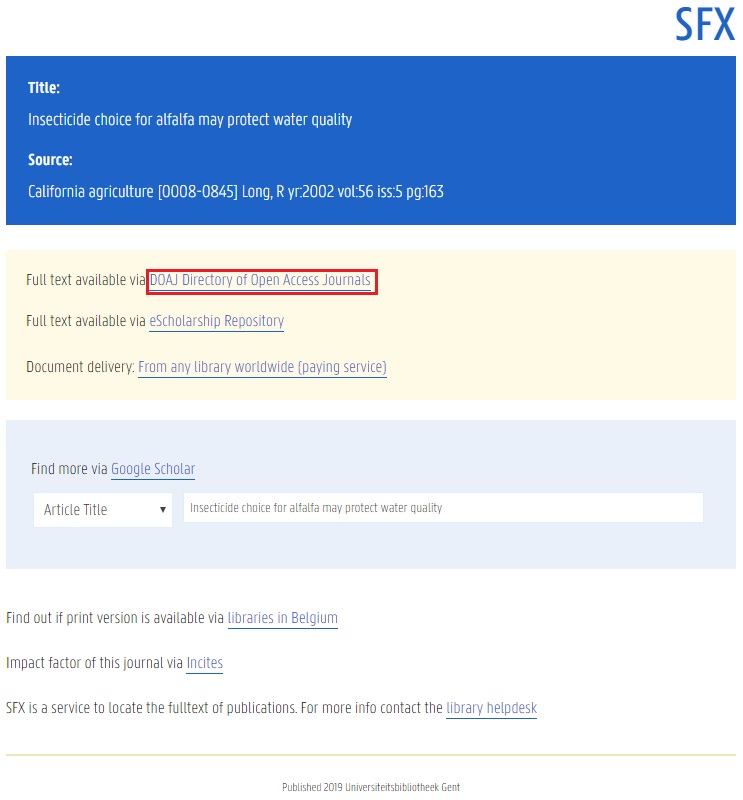
2. Print text is available (at UGent)
If an article isn't available online, the SFX will show you whether or not the University Library has a print copy. If so, you can request a scan, a service free of charge.
When you click the link 'Scanned article from print collections (UGent only)', it'll lead you to a filled in request form. You'll need to log in using your UGent account. When you click 'Request', your scan request will be sent to the library and you'll receive a scan of the article in your mailbox.
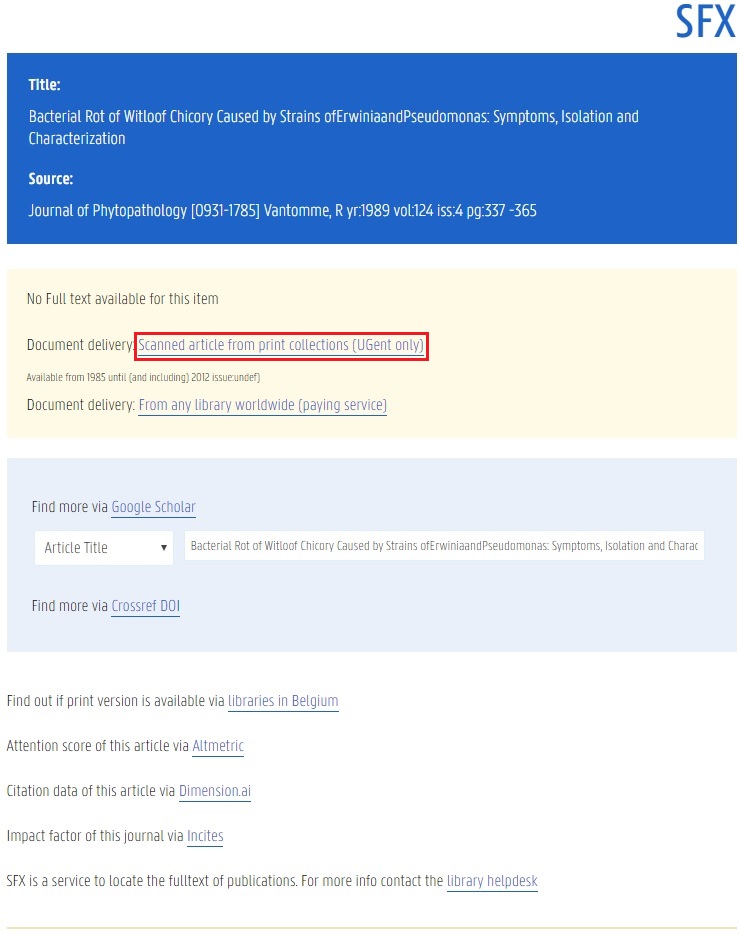
***
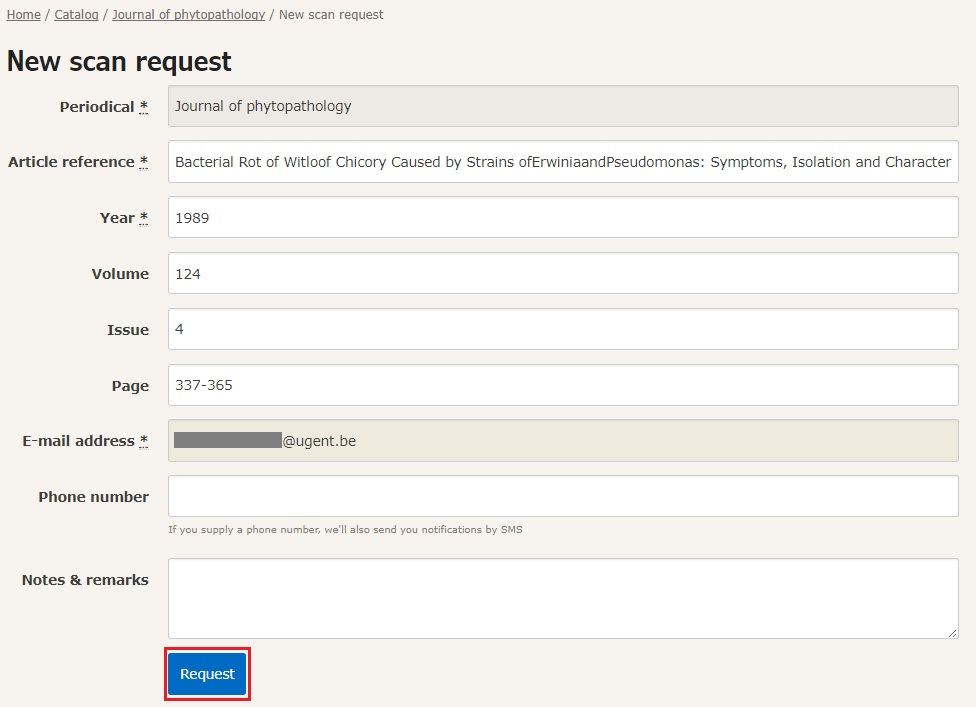
3. Request from another library
If an article isn't available online or in print (at a Ghent University library), you can request an interlibrary loan (ILL) from another library. Caution: this is a paying service! Find out more about the prices here .
When you click the link 'From any library worldwide (paying service)', a filled in request form will appear. You'll need to log in using your UGent account. Check the box that you 'understand ILL is a paying service' and click 'Request'. The library will process your request and you'll receive the article in your mailbox. You'll also receive a separate mail with a link to pay the fee online.
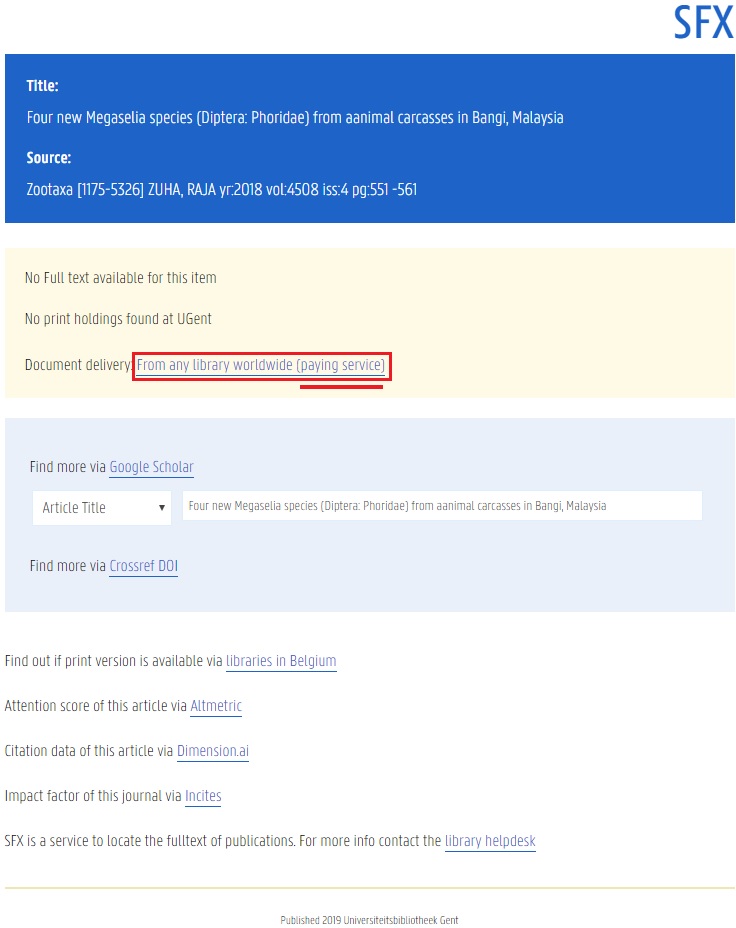
***
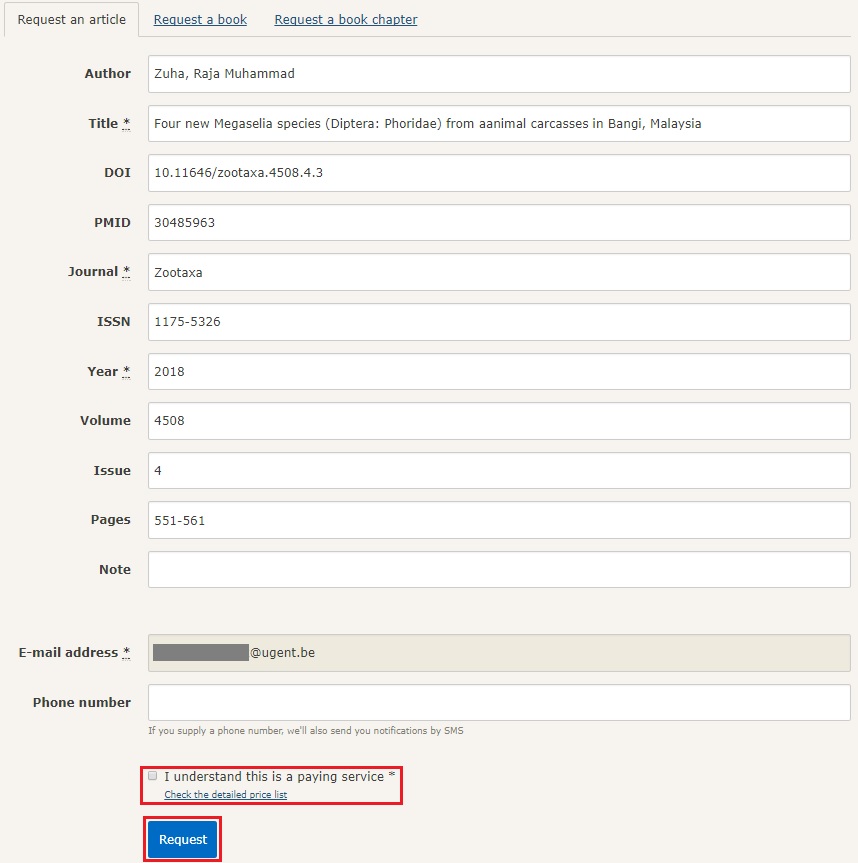
Background information
SFX, or Special Effects, was developed at Ghent University in 1998 by Herbert Van de Sompel and Patrick Hochstenbach. It's an answer to the Harvard Problem, where a researcher finds sources on the internet, but can't access the sources even though their library should have a subscription to them. Since then, SFX has become the most frequently used link resolver worldwide. It was sold to Ex Libris in 2000.
More tips
- Book: how and where to find it? (Search / find)
- E-books (Search / find)
- Scholarly article: where to find it? (Search / find)
Translated tip
Last modified Aug. 16, 2023, 12:47 p.m.